The Best Way to Remove PDF Printing Restrictions and Make Your Work Smoother
PDF files are widely used for printing purposes and are shared across multiple platforms. However, sometimes users find difficulties in printing these PDF files and one of the main reasons behind this problem is "security". Just because of the restrictions, some PDF files cannot be printed. So, for the solution of this problem, we have explained different ways to let you know how to remove printing restrictions from PDF files. But before that, let us understand a user query that asks to remove print protection from PDF files with restrictions.
User Inquiry...
![]() "Yesterday I received a project report from a colleague of mine, and since we belong to the same project team, we split the work. He mailed me his entire work report in PDF file format. But when I tried to print these reports, I found that the print option was grayed out. I did a search and found that the main reason behind this problem is the limitation. So, does anyone know the best way to remove the limitation of printing PDF files? I need to submit this project as soon as possible. Please help!"
"Yesterday I received a project report from a colleague of mine, and since we belong to the same project team, we split the work. He mailed me his entire work report in PDF file format. But when I tried to print these reports, I found that the print option was grayed out. I did a search and found that the main reason behind this problem is the limitation. So, does anyone know the best way to remove the limitation of printing PDF files? I need to submit this project as soon as possible. Please help!"
How to print non-printable PDF documents: 2 methods
When we open a protected PDF file with Adobe Acrobat Reader, the SECURED tag is added to the file name. Due to this security status files are restricted from printing, signing, copying, etc. But there are two methods that can be used to remove the PDF restrictions, these methods are:
- Adobe Acrobat Pro
- PDF Decrypter Pro
- For Windows Users
- For Mac OS Users
Remove PDF Printing Restriction by Adobe Acrobat Pro DC
1 - Permission password must be known to the user
2 - Full version of Adobe Acrobat Pro DC should be available
When these two requirements are met and you follow the steps below, you can quickly remove the printing restrictions from the PDF:
- Open the Adobe Acrobat Pro DC
- Click the File Option and open the print restricted PDF file
- Click on the Permission Details option
- Now, the Document Properties window gets open & then you have to click the Security Tab
- Under the “Security Method” option Select the No Security option
- Now, Enter the Permission Password of the secured PDF document & click OK
- Click OK for confirming that you want to remove PDF printing security
- Now, click the OK button & go to the File menu
- Lastly, save this PDF file at any desired location
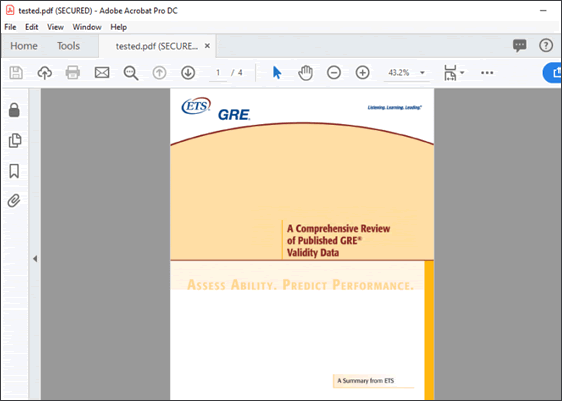
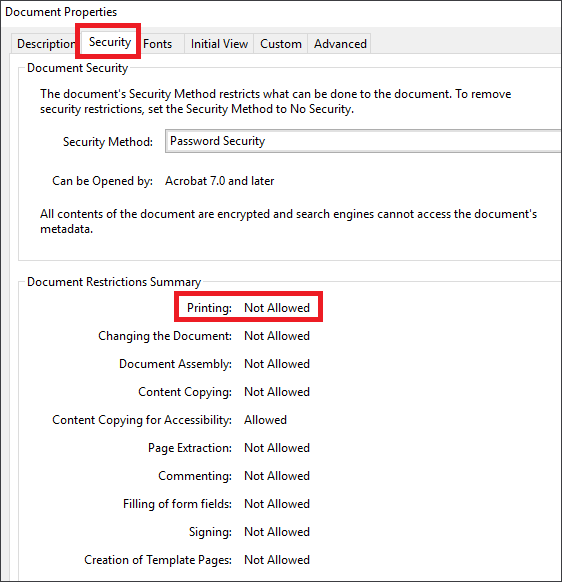
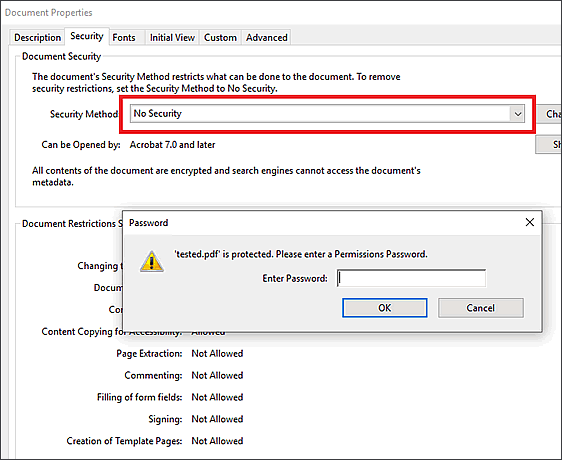
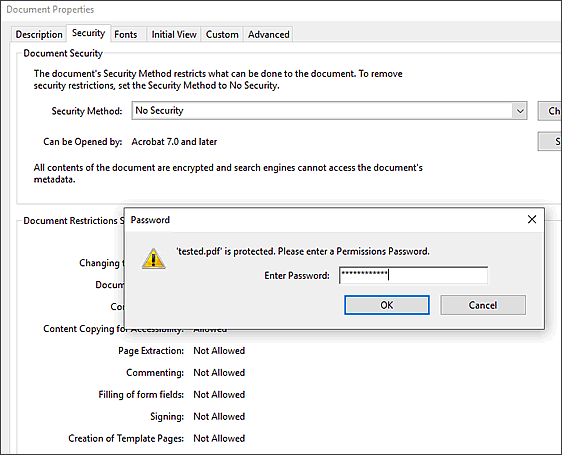
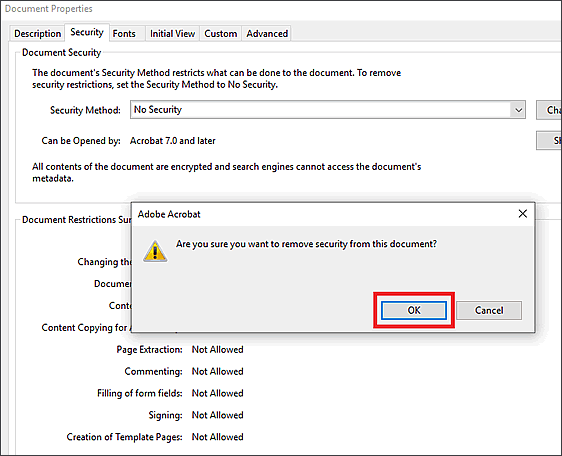
What If the Permission Password is Not Known?
Adobe Acrobat Pro DC is a versatile program to perform PDF tasks. But this method is useless when the user does not know the permission password. Basically, if this owner-level password is not known, users cannot remove printing restrictions on PDF files via Acrobat Pro DC. Therefore, in this case, it is recommended to use "PDF Decrypter Pro" as a professional solution.
The Best Way to Remove Printing Restrictions from PDF files
After considering the various drawbacks associated with the manual approach one can switch to PDF Decrypter Pro. The utility is the perfect solution that enables permissions to print non-printable PDF documents. Along with the print restrictions, one can also remove other types of restrictions like copying, signing, editing, commenting, document assembly, etc.
How to Remove Print Restrictions from PDF Files Step by Step?
- Download and install the software on Windows OS
- Run PDF Decrypter Pro from "Start Menu | Programs | PDF Decrypter Pro".
- Click the "Add Files" button to add one or more PDF files that need to be decrypted.
- Click the "Decrypt PDF" button to decrypt all PDF files in the list, files that are not encrypted will be automatically ignored.
- As soon as the file gets unlocked the successful completion message gets pop-up
- Once again, the Document Properties window gets open & then you have to click the Security Tab, the document restrictions have been removed.
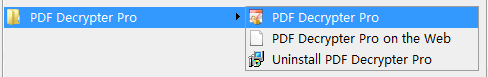
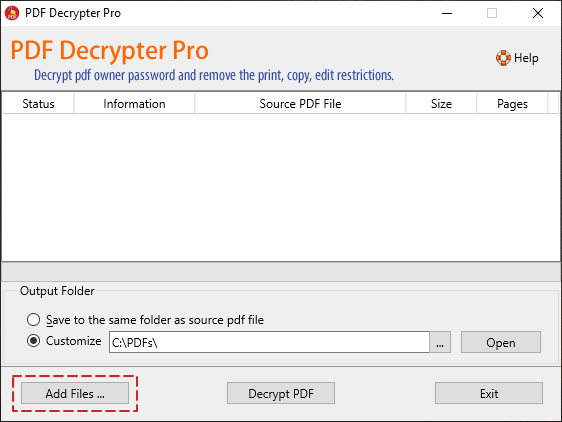
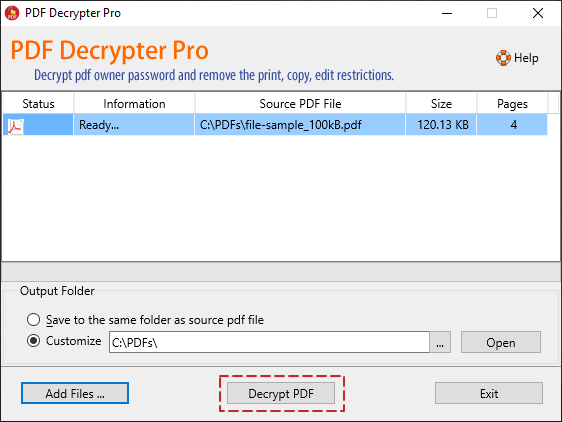
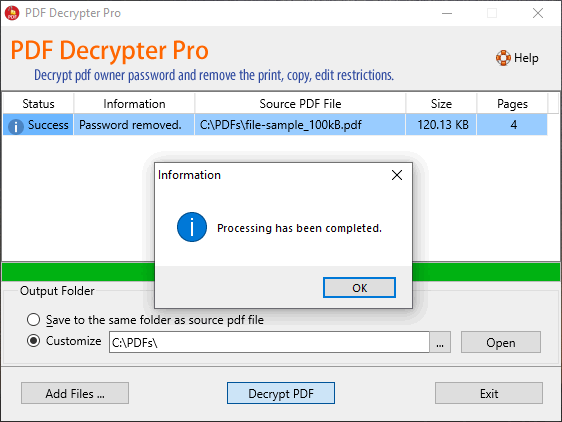
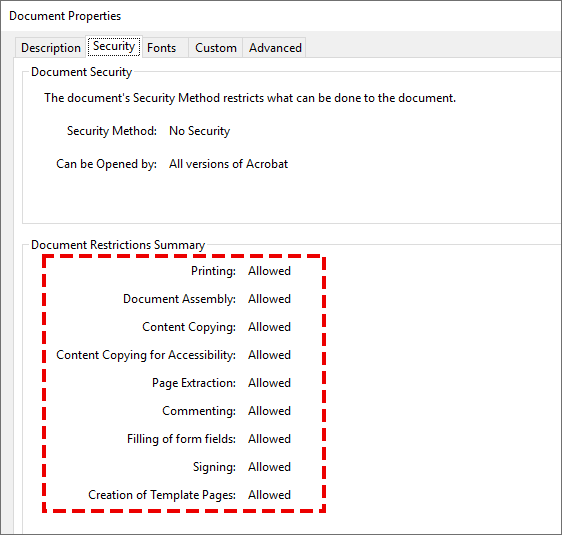
Conclusion
Usually, everyone gets PDF files, which may be in the form of bank statements, legal forms, contracts, e-books, manuals, reports, etc. However, sometimes these documents are restricted from printing and hence, users cannot print them. So, in this article, we have discussed different methods (i.e. manual & automatic) that can be used to remove printing restrictions from PDF files. However, due to some drawbacks of manual techniques, users can opt for professional software & learn how to print non-printable PDF files quickly.
Frequently Asked Questions
- Can I remove PDF copy/print restrictions at the same time?
- How to print non-printable PDF invoices?
- I am a Mac user. Can I find a solution that works on Mac OS X?
Yes, of course, both the manual as well as automated method helps you to remove both copy & print restrictions from PDF at the same time. Along with these two restrictions, other types of security can be also be removed.
For this, just follow the simple steps described in this article & easily remove printing restrictions on PDF invoices or bills.
Yes, with the PDF Decrypter Pro for Mac OS you easily remove print restrictions from PDF files. The software can easily enable these permissions without any hassle.